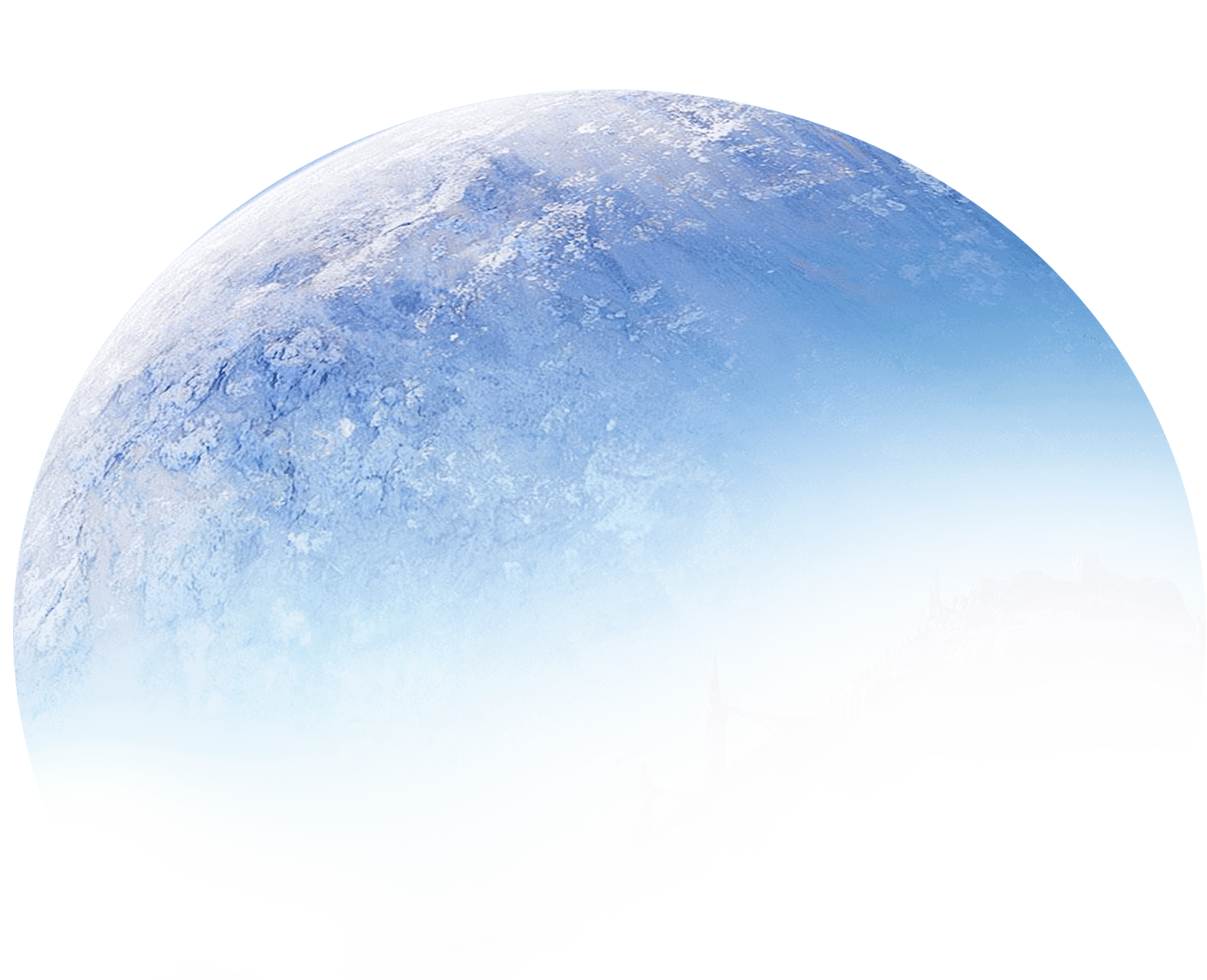Understanding VPN and DNS for Security
Kick-off your online privacy enhancement journey by understanding your digital footprint here. Additionally, evaluate your current DNS security level by performing a leak test here or here to ensure the confidentiality of your private data.
Your unique digital identifier, the IP address, can unintentionally expose your physical whereabouts and internet browsing patterns.
Virtual Private Networks (VPNs) help obscure your digital tracks by redirecting your traffic through their servers, effectively concealing your IP address with theirs. This process encrypts your data transmission, shielding your Internet Service Provider (ISP) from inspecting your online activities.
Bear in mind, your online privacy is directly tied to the trustworthiness of your VPN provider. Unethical providers may log your digital activities and sell this data to third parties or disclose them to authorities. Consequently, be wary when considering free VPN services.
Actionable Recommendations
- Commit to a reputable, paid VPN service. Use this recommended VPNs list for guidance.
- Prioritize a VPN provider with a strict no-logs policy, ideally operating outside the jurisdiction of the Five Eyes surveillance alliance.
- Opt for providers that utilize RAM-Only servers under their direct control.
- Test the VPN service for any IP or DNS leaks before committing to a long-term subscription.
- Choose a VPN with strong encryption protocols and support for OpenVPN.
The Domain Name System (DNS), a cornerstone of the web browsing process, transforms human-friendly website names into machine-readable numerical addresses. This crucial conversion, however, gives DNS providers a peek into your web browsing history, which could potentially be exploited for profit.
Actionable Recommendations
- Shift to a secure and trustworthy DNS service provider. Quad9 - 9.9.9.9 and Cloudflare - 1.1.1.1 are robust options, both pledging to protect personal data.
- Enable Secure DNS, an encryption tool that fortifies the communication between your device and the DNS provider, thereby enhancing your online privacy.
- Follow this comprehensive guide to enable Secure DNS on various web browsers.
- Android users can refer to these step-by-step instructions.
- Set up DNS over HTTPS or DNS over TLS, which provides an extra layer of security by encrypting DNS queries.
- Regularly run DNS leak tests to ensure that your DNS provider is not exposing your browsing history.